Travel chaos has been all over the news lately, and by most reports, the Amsterdam airport, in particular, had become a big hole that checked bags disappeared into never to be seen again. When I flew into this European travel hub and went to pick up my own bag, I got a firsthand look at just how severe the situation had become. Bags lay in piles by the thousands, literally, and there were heaping mountains of unretrieved baby strollers, guitars, surf and snowboards, and an endless array of other lost luggage. Miraculously, neither my bag nor heavily encased guitar ended up in these moldering piles, which smelled like a combination of rotten laundry and dirty diapers.
When I flew out of that same airport to Istanbul a week later, however, my guitar arrived but my bag did not. I stood for a while and watched as the luggage dwindled on the baggage retrieval belt, finally opening the Find My app that is typically used to locate a vanished phone. My guitar—the Apple AirTag I’d placed in its case verified—was right beside me. My bag—packed with all of my clothing, toiletries, various other odds and ends, and (stupidly) an engagement ring—was still back in the Netherlands.

What is an AirTag?
While there are a number of bag trackers on the market, Apple AirTags have been getting a lot of attention lately as many travelers have been forced to use these tiny devices to track lost luggage, in one case leading authorities to a baggage handler who had stolen some $16,000 worth of wayward bags.
Primarily intended for locating everyday items like keys, wallets, or purses, AirTags emit a secure Bluetooth signal that is detected by other devices in the Find My app network, thereby sending their location into the iCloud, which in turn shows their location to you—the paired user—on a map. This signal is encrypted, so it’s only visible to the owner, though there have been some security concerns raised due to stories of people (usually creepy dudes) slipping them into the pockets or bags of someone they’re stalking (usually unsuspecting women). Apple has addressed this issue by adding a beeping noise to AirTags that begins to chirp whenever it’s been away from the owner’s phone for too long, which will hopefully notify the unsuspecting trackee that they are, in fact, been surveilled.
AirTags are about the size of two stacked quarters. Their batteries last a little over a year and are fairly easy to change.

Using AirTags to track lost luggage
In the event that your checked bag disappears into the checked bag void, it isn’t difficult to use an AirTag to track it, but there are a few things you need to do to make sure it’s effective.
The first step is to pair your AirTag to your phone and then affix it to your bag before you travel. Apple offers little holders that can be clipped onto a keychain or hoop, but I prefer to bury my AirTag deep in a pocket where it won’t fall out and is less likely to be spotted by potential thieves who might be looking to remove it. This accomplished, you venture forth and hope that its use will never become necessary.
In the event that you get the big letdown at baggage claim, it’s tracking time.
Your first step is to ascertain precisely where your bag has disappeared to. Check the Find My app, and take a screenshot of the AirTag’s location. Be sure to zoom in or out appropriately so that the map includes a few nearby landmarks, such as specific airport terminals.
Keep in mind that because AirTags require proximity to Find My-enabled devices in order to work, there might be a delay to its most recent ping. At an airport, checked bags often sit in unfrequented staging areas between flights, meaning that until some iPhone-equipped baggage handler wanders by, your AirTag signal will go unreceived. It will show you its most recent ping, however, and iPhones are ubiquitous, so it shouldn’t take long for an update.
This is also a good time to go into the Find My app, select your bag, and enable “Lost Mode,” which will alert any iPhone that comes within range of the tag that your bag is in fact lost, prompting the phone’s owner to call you.
Now that you know more or less where your bag is, go to the lost luggage station for your airline, and clue them in. They’ll have you fill out a form, and in much of the world, they will provide you with a Whatsapp number where you can stay in contact. Forward the Find My screenshot to this number along with a photo of your baggage ticket and, if possible, a photo of your bag.
At this point, it’s a waiting game. After my bag was lost in Amsterdam, I woke up the next morning to find—much to my delight—that it was pinging from one of the Istanbul airports. However, not long after that—much to my disappointment—it pinged from the Ankara airport some 250 miles away. I called the lost luggage desk to provide them with an update, and they assured me that my bag would be back in Istanbul by that evening, which it was.
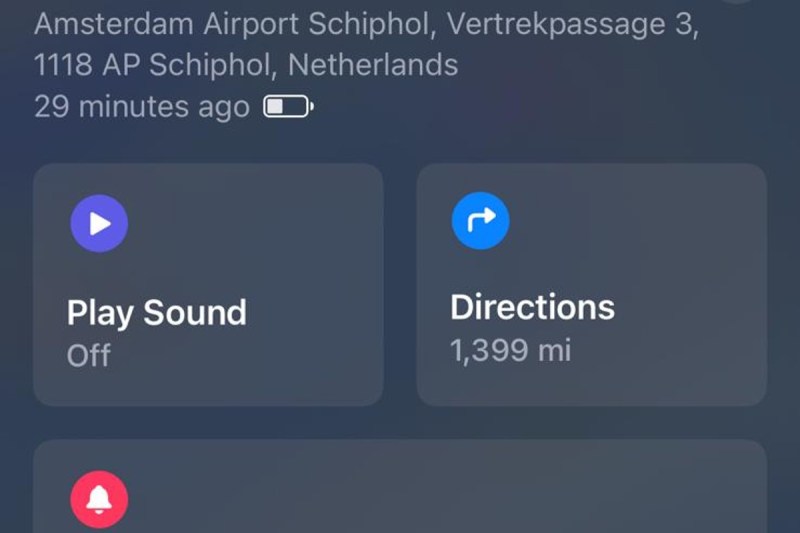
AirTags for finding lost luggage: Do they make a difference?
It’s quite possible that had my bag not been equipped with an AirTag it still would have been located in short order. It’s also just as likely that it would have disappeared into the Great Amsterdam Lost Luggage Pile once and for all.
As things stood, had the airline been unable to retrieve my bag, I would have packed what little luggage I still had, flown back to Amsterdam, then AirTagged my way to it myself.
So do AirTags help with lost luggage? While it’s hard to speak to every circumstance, there have been cases reported where AirTags did locate wayward bags. And in my situation, it did seem like at the very least it helped speed the process along, thereby saving me a day or two of worrying and wearing the same clothes.
AirTags are relatively cheap and travel is undeniably stressful, so I’d say it’s worth a shot.



