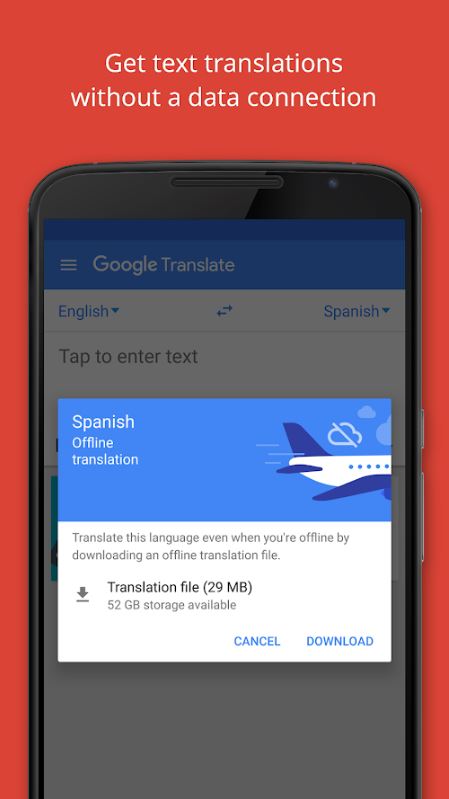From booking a flight to navigating the sprawling streets of your dream destination, smartphones have revolutionized the way we travel. Nowadays, the device is our pocket travel agent and tour guide. Some argue that our reliance on smartphones is ruining modern travel. That’s only true if you let it.
Whether you’re an iOS fan or part of Team Android, there are a plethora of free travel apps available right at your fingertips. But not all apps help streamline your travel experience, as some clog up your storage or waste your time.
Ahead, we tested and curated the best free travel apps for tech-savvy globetrotters to download and want to actually use during their fall adventures. Available on Android and/or iOS, these apps will help you plan, pack, and enjoy the travel experience better than ever before. Just don’t forget to put down your phone once in a while.
Related Guides
Mobile Passport

Global Entry is a dream for international travelers. The U.S. government’s flagship verified traveler program allows travelers to breeze through customs and border patrol checkpoints in mere minutes. However, for those who only take one or two trips a year, the program’s $100 (for a five-year membership) fee feels prohibitively expensive. Enter Mobile Passport. The free smartphone app affords U.S. residents the convenience of Global Entry at 30 airports and four cruise ports without the program’s costs or lengthy sign-up process.
Setup takes minutes. Just download and install the app, then snap a one-time selfie to be used for all your future travels. The next time you return to the U.S., launch the app and answer a few simple on-screen questions. You’ll be presented with a scannable QR code which you present to CBP officials along with your passport. The best part: You can use the Global Entry line, potentially saving you hours waiting in line.
Google Translate
There are dozens of great mobile apps for language learning. However, for straightforward translation, Google Translate is the simplest. Three things set it apart from almost every other translation app. First, it works offline. Just download the language packs that matter to you ahead of time, and you never need to rely on an expensive international mobile data plan. Second, the camera functionality means that you can snap a picture of just about anything printed in a foreign language — street signs, restaurant menus, train schedules — and the app automatically translates the text in real time. Last, Conversation Mode allows you to use the app as an instant translator between two people speaking different languages. Speak aloud in English, for example, and Google Translate quickly translates your words into any of 70 target languages. When your conversation partner replies, the app works in reverse, translating their words into spoken English and on-screen English text.
App in the Air

App in the Air makes a bold promise: Link your email account to the app, and it’ll sync and consolidate all your travel itineraries “automagically” without you lifting a finger! Here’s the reality: It actually delivers. It works in the background by scanning your emails for travel-related plans including flights, hotel reservations, and rental car confirmations. It then builds your trip itinerary as an easy-to-read timeline within the app.
The basic trip tracking features are free. However, the best features — real-time flight monitoring, loyalty program rewards tracking, automatic flight check-in, and even offline access — are part of the company’s $30 annual plan. TripIt
PackTeo

We’ve personally tested a ton of packing apps for travelers. Some, like PackPoint, use a step-by-step wizard to simplify the process but at the expense of customization. Others, like Packing Pro, offer an obsessive amount of control over the packing process but feel complicated to use. If you’re an average Joe who falls somewhere in between — if you’re someone who just wants to make sure you don’t forget anything ahead of your next trip — PackTeo is our favorite solution. It can “wizardize” the process if you like, but it also includes options for greater customization depending on your packing style.
TunnelBear VPN

Nothing sucks the fun out of travel like having your identity, credit card, or banking information stolen while abroad. TunnelBear VPN is a dead-simple app that runs on your smartphone (or laptop) to encrypt all of your online traffic. Once installed, it can be set to launch automatically every time you turn your phone on so you never need to think about it. It creates a layer of military-grade security between your device and the websites you visit that makes it almost impossible for thieves to spy on your traffic. The free version of the software includes 500MB of monthly data which is plenty for travelers who only plan to use it while out of the country. The annual plan with unlimited data and all the bells and whistles costs as little as $3.33 per month.
Rome2rio

Rome2rio is the go-to app for getting around. Whether you’re shopping for a round-the-world flight or trying to figure out how to get across town in Berlin, it can take you there. The app works with more than 5,000 companies in over 160 countries. In addition to most major airlines, Rome2rio includes data from rail systems, ferry services, and bus schedules around the world. Bike share, driving, and walking directions are available within the app as well. In most cases, it also reveals the cost for each option, making it easy for budget travelers to find the cheapest alternative.
XE Currency Converter

Visiting a foreign destination can be overwhelming and confusing, and trying to make sense of local prices doesn’t help matters. XE’s Currency Converter is a dead-simple app that works exactly as promised. It tracks up to 10 currencies at a time and even provides historical charts for currency pairs if you’re into that sort of thing. Plus, users can send money in 65 currencies to more than 170 countries. In the event your vacation goes horribly wrong, it’s easy to ask family or friends back home to wire you a little emergency cash.
Google Maps

This might seem like an obvious recommendation. But we love this travel app because of one specific feature you may be unaware of: Offline maps. If you’re heading somewhere with spotty cell coverage or you can’t stomach sky-high data roaming fees, this feature is a must-have. Simply open the app from home and follow these simple instructions to download a map of your destination for free. Even with your phone in Airplane Mode, the GPS functionality will still work so you can access driving directions and know exactly where you are at all times, even without cell service.